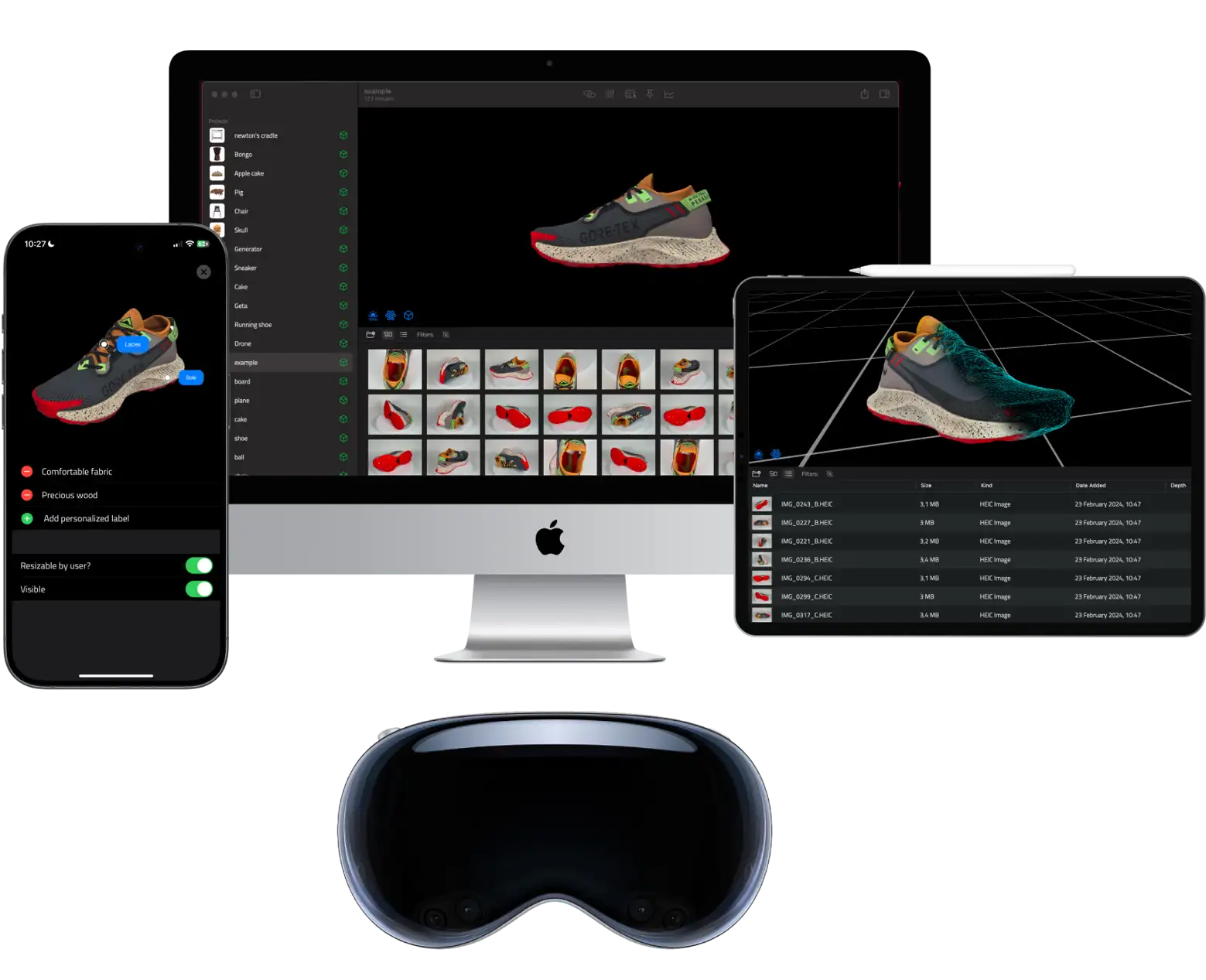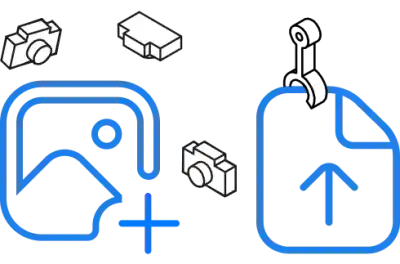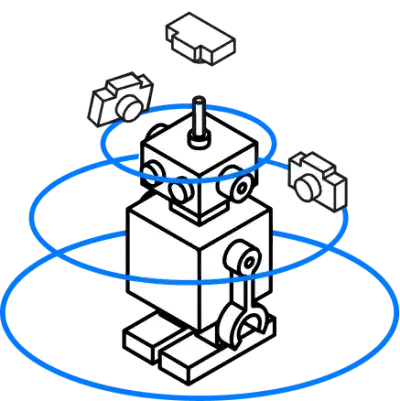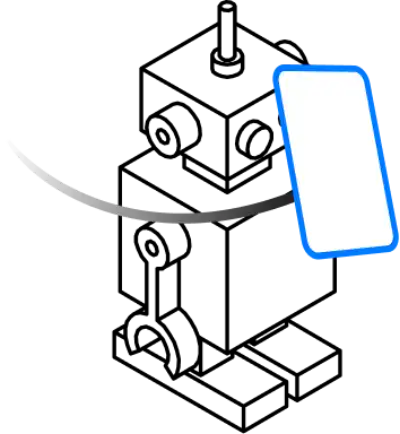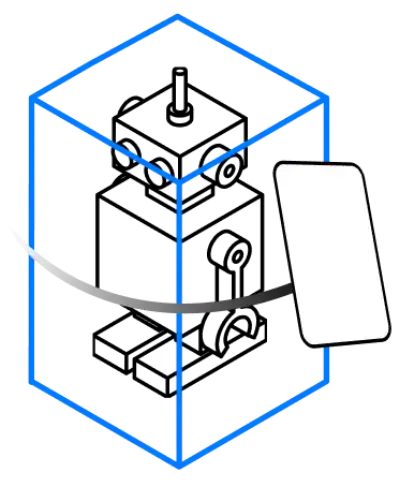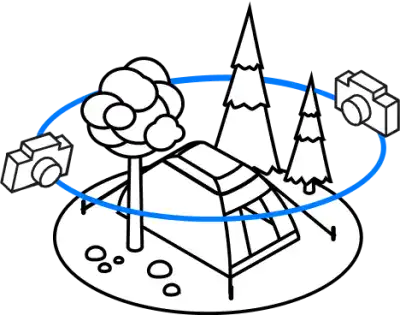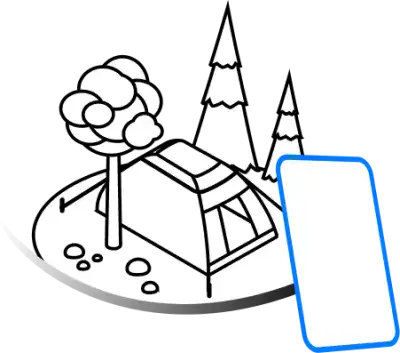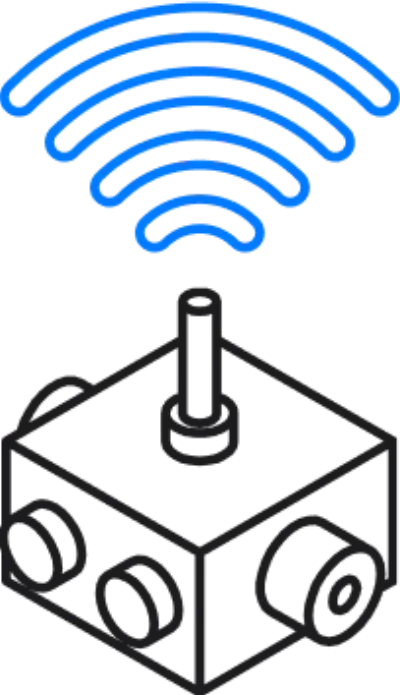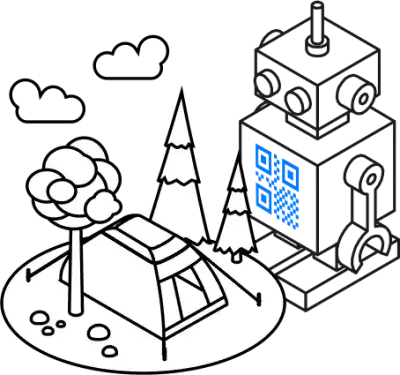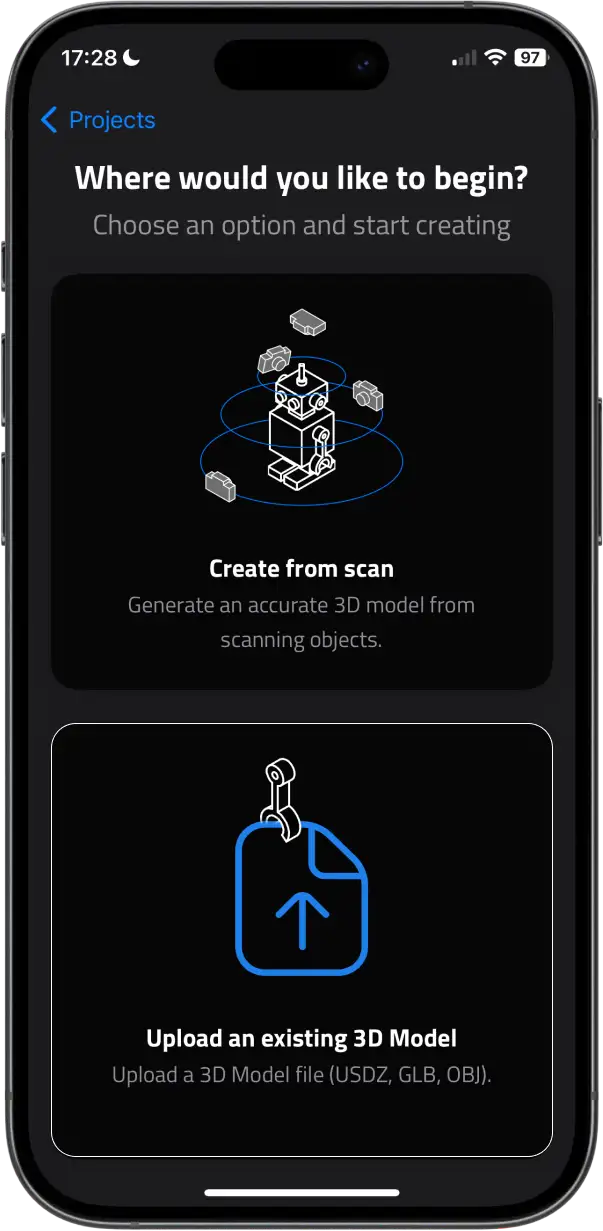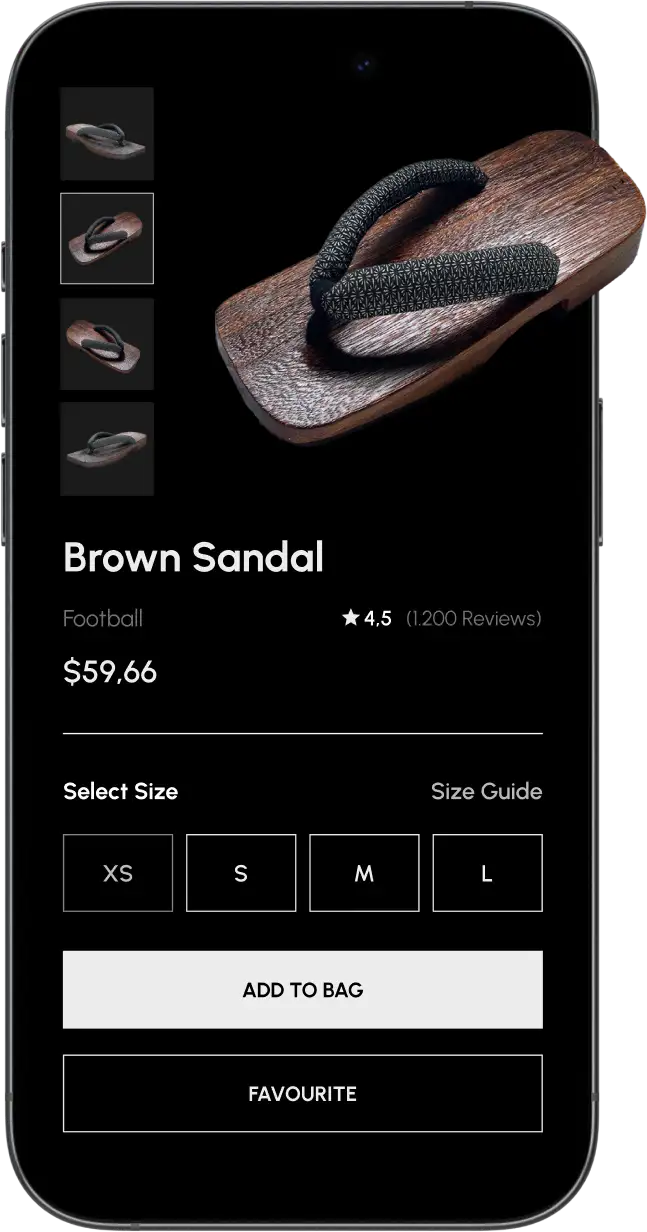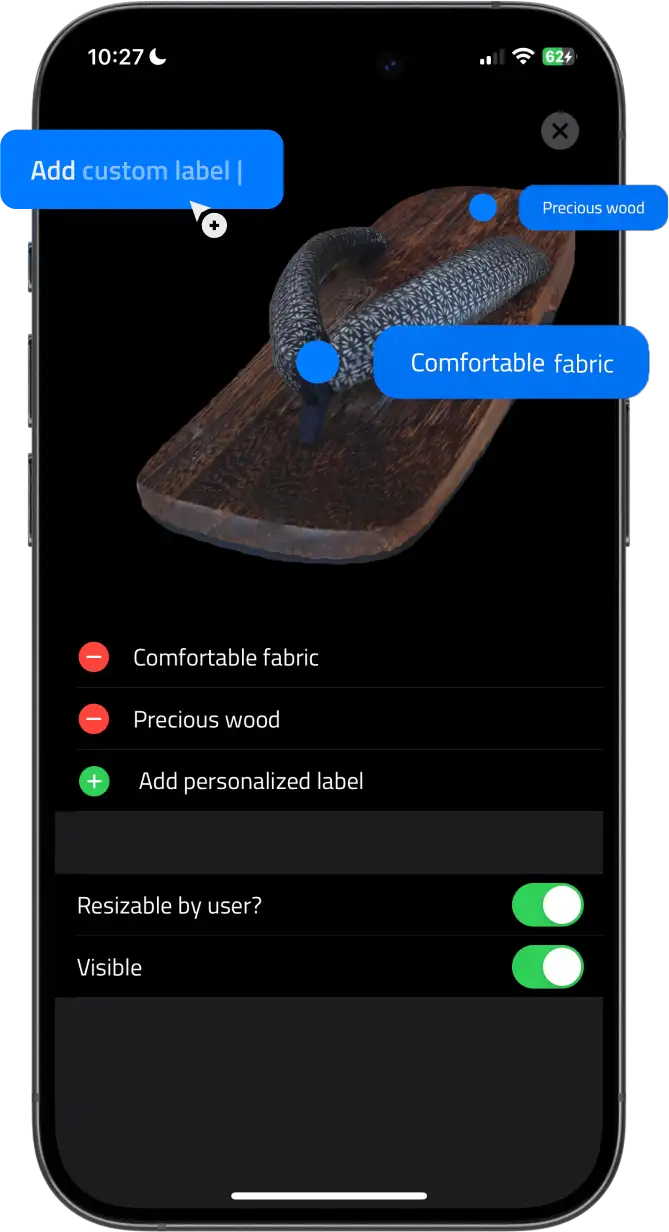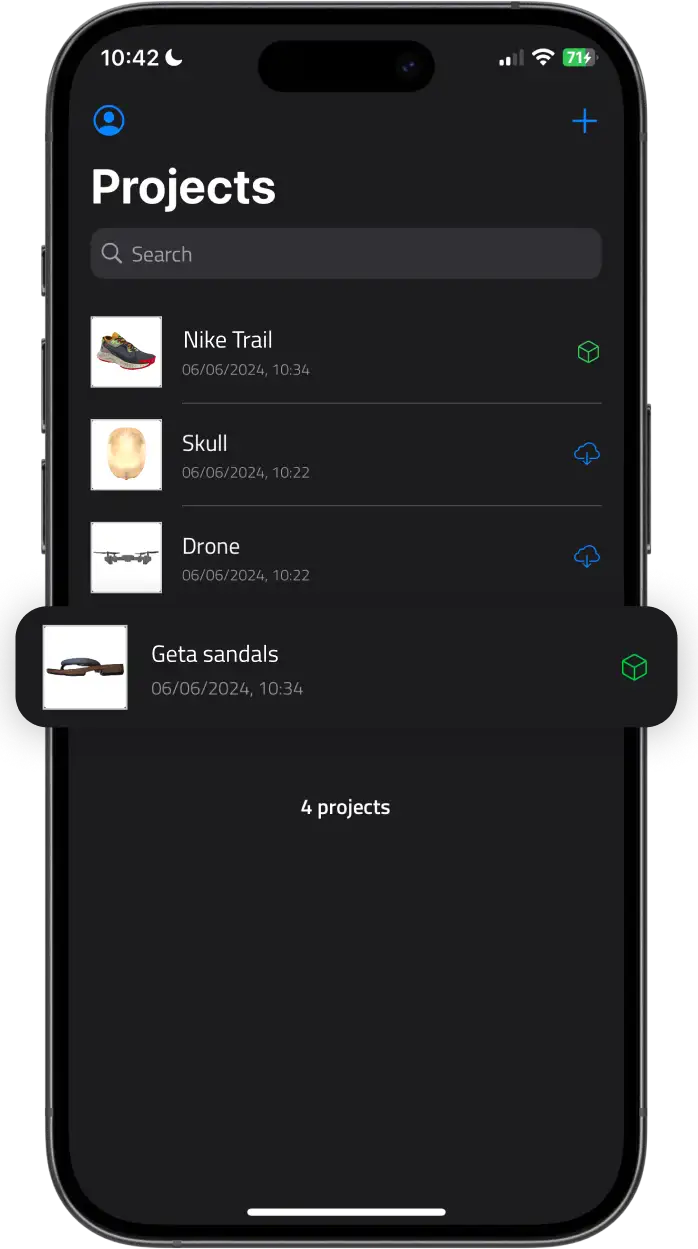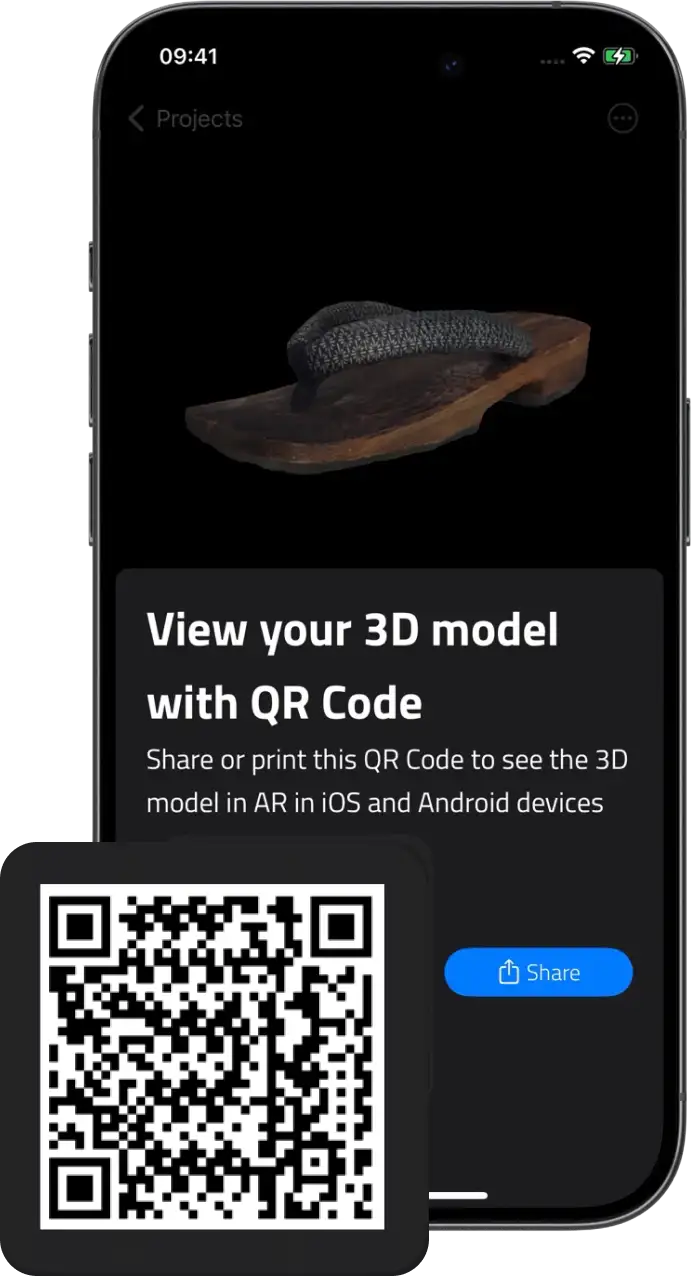Get web notifications about news, updates and promotions. Unsubscribe
anytime.
Get emails about news, updates and promotions. Unsubscribe anytime.
Please provide a valid email address.
Scan entire areas with the Area Mode
Scan entire areas with the Area Mode
With the Area Mode and the photogrammetry technology, you can scan entire areas and their surroundings. It works in indoor and outdoor environments. Without the need to scan only single objects, you have also more freedom of movement!
Create 3D models of any object with Object Mode
Create 3D models of any object with Object Mode
Create stunning 3D models! With the power of your iPhone snap some photos of your object from every angle and we'll handle the rest. You can create infinite 3D models of any object, from small to large, with professional-grade quality.
How to use photogrammetry
Available for