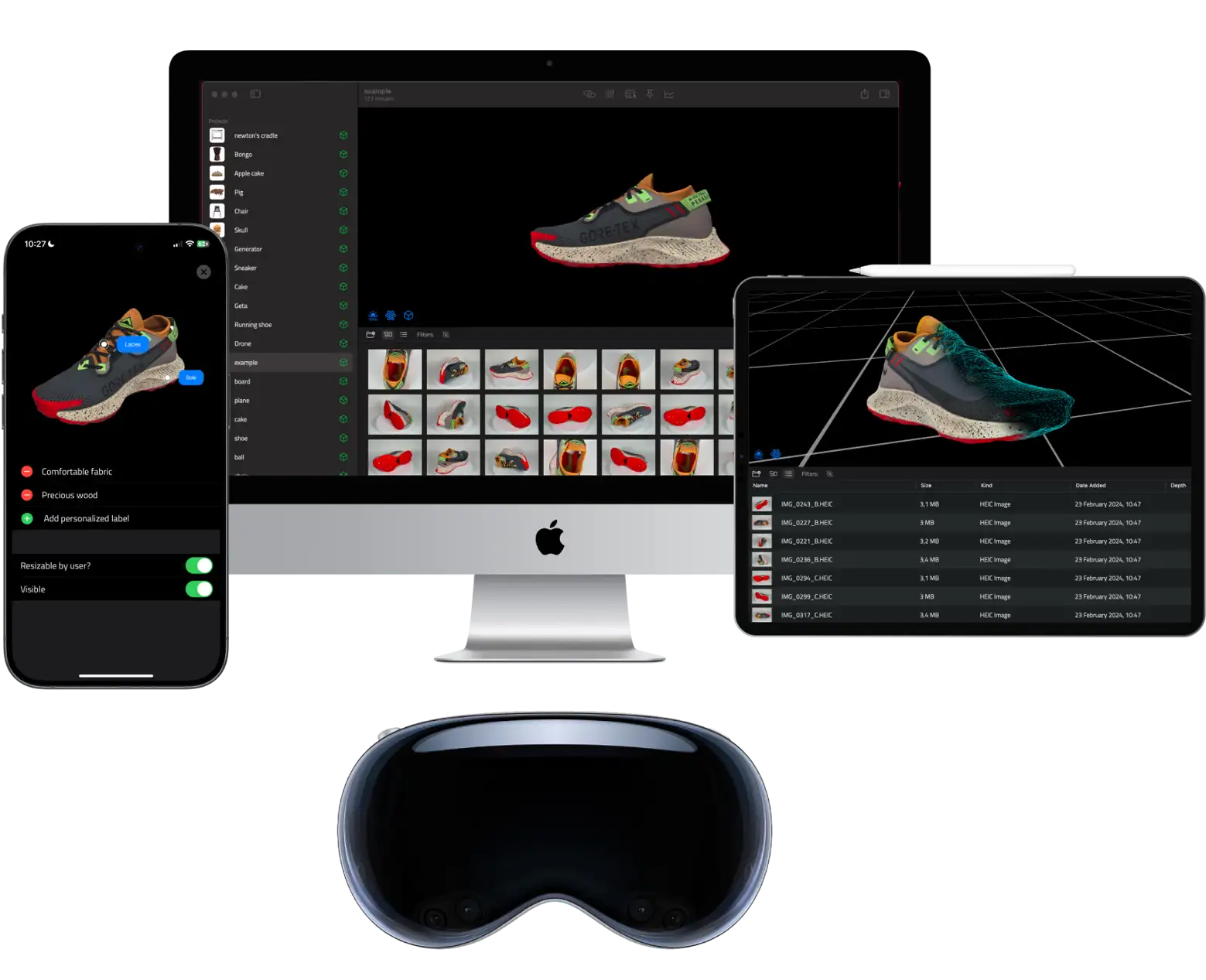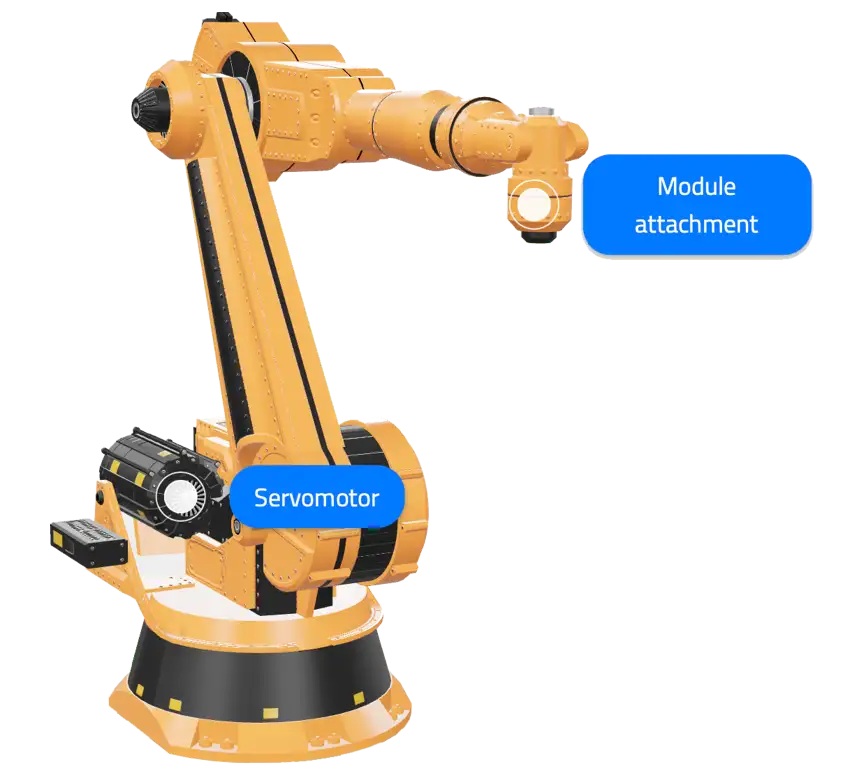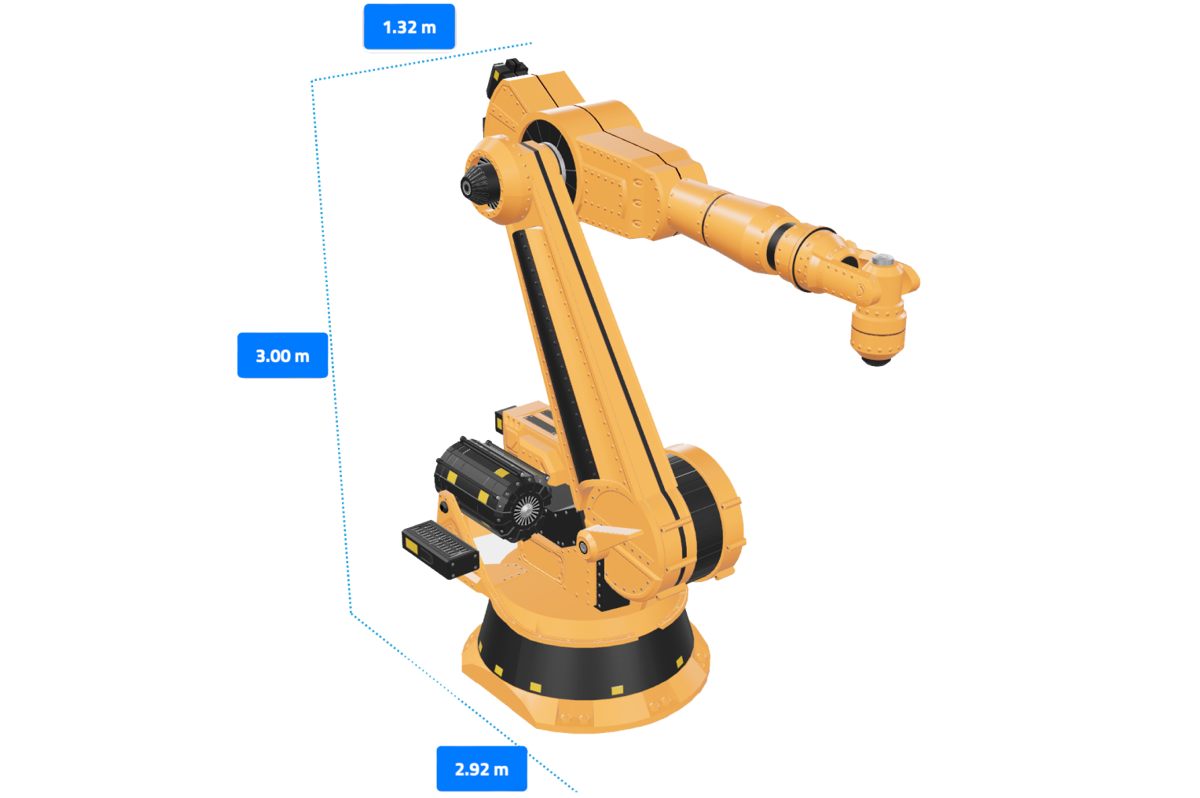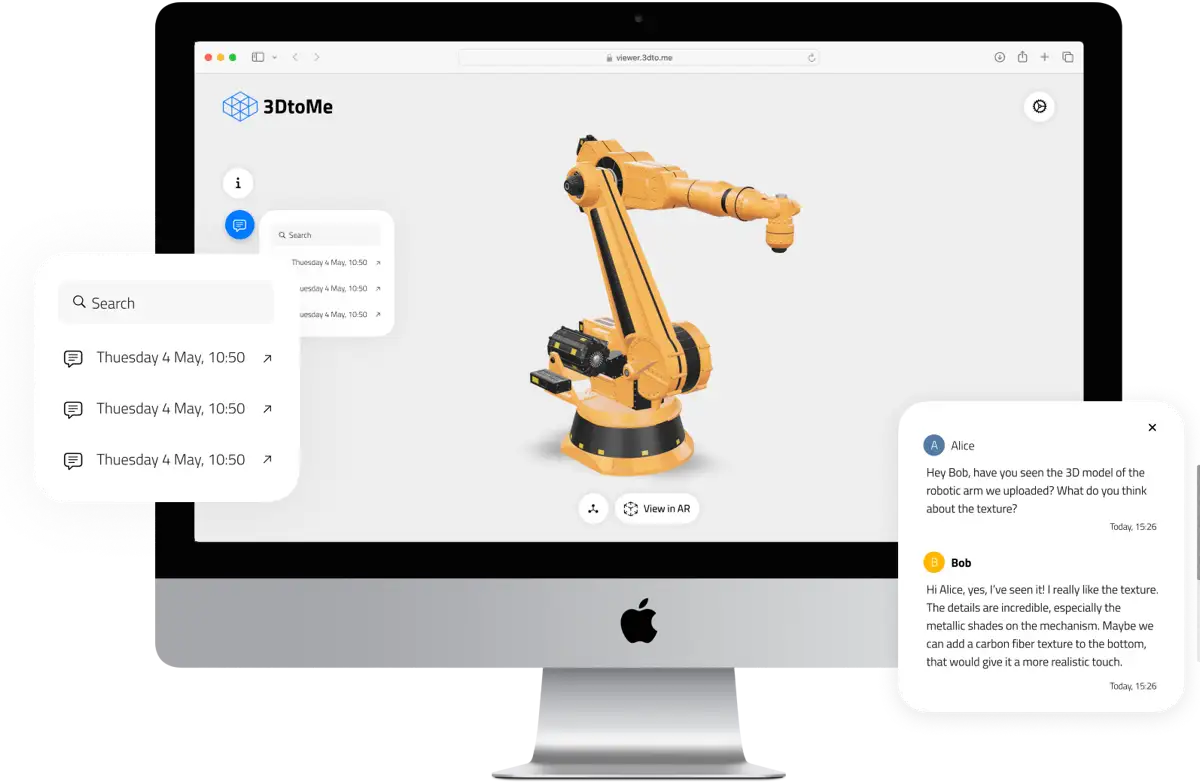Get web notifications about news, updates and promotions. Unsubscribe
anytime.
Get emails about news, updates and promotions. Unsubscribe anytime.
Please provide a valid email address.
3DtoMe for web
With the power of the web, upload your 3D models or create them with our apps and visualize them in your browser. With the web viewer, you can rotate, zoom in, and view your 3D models from every angle and embed it into your website.
Visualize and work on your 3D models directly in the browser
Visualize and work on your 3D models directly in the browser
Visualize your 3D models directly in the browser and work on them. Rotate, zoom in, and view from every angle. You can share this perfect pitch 3D presentation with your clients or colleagues!
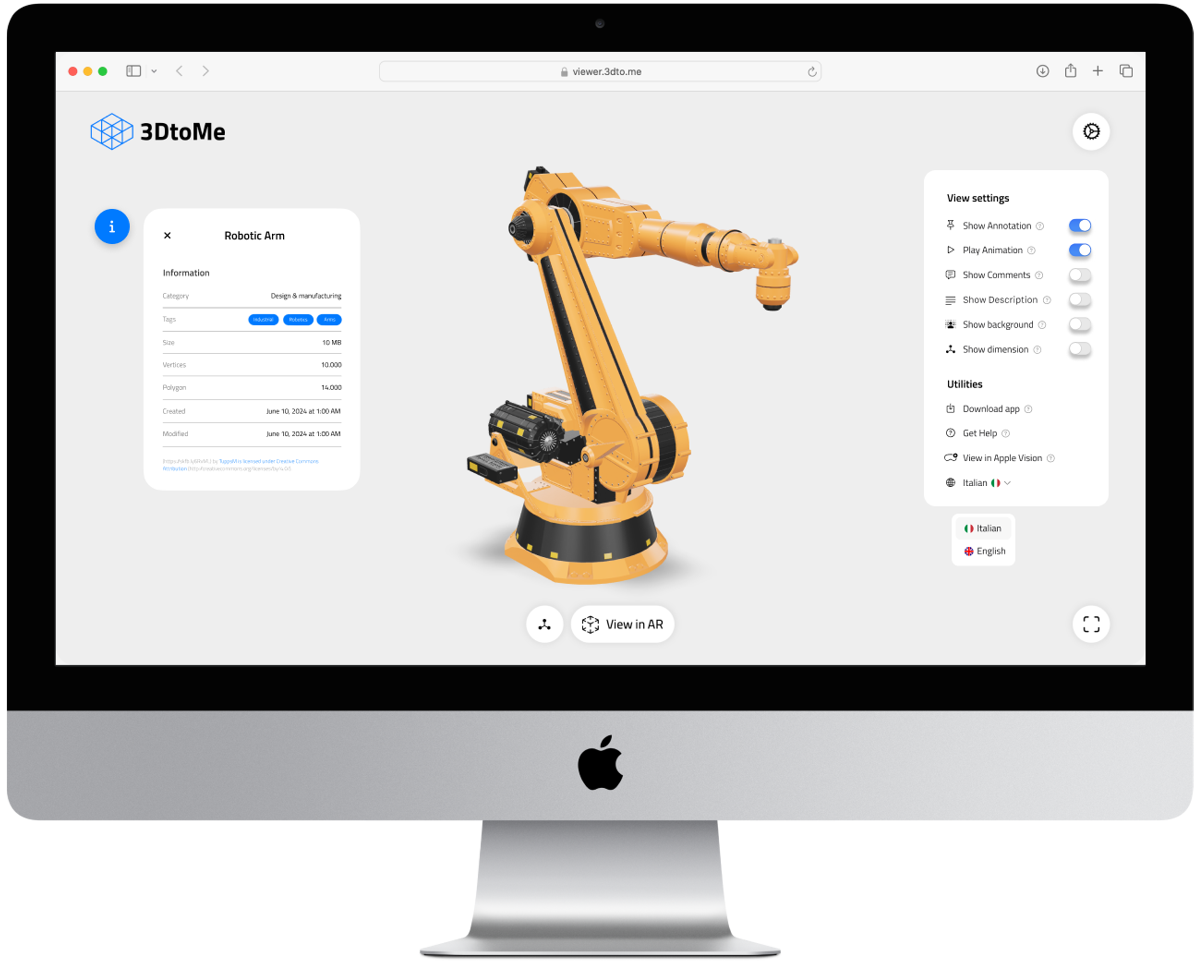
Customize the web viewer
Customize the web viewer
Customize every aspect of the web viewer. You can hide or show specific features of the viewer so you can create the perfect viewer for your needs.
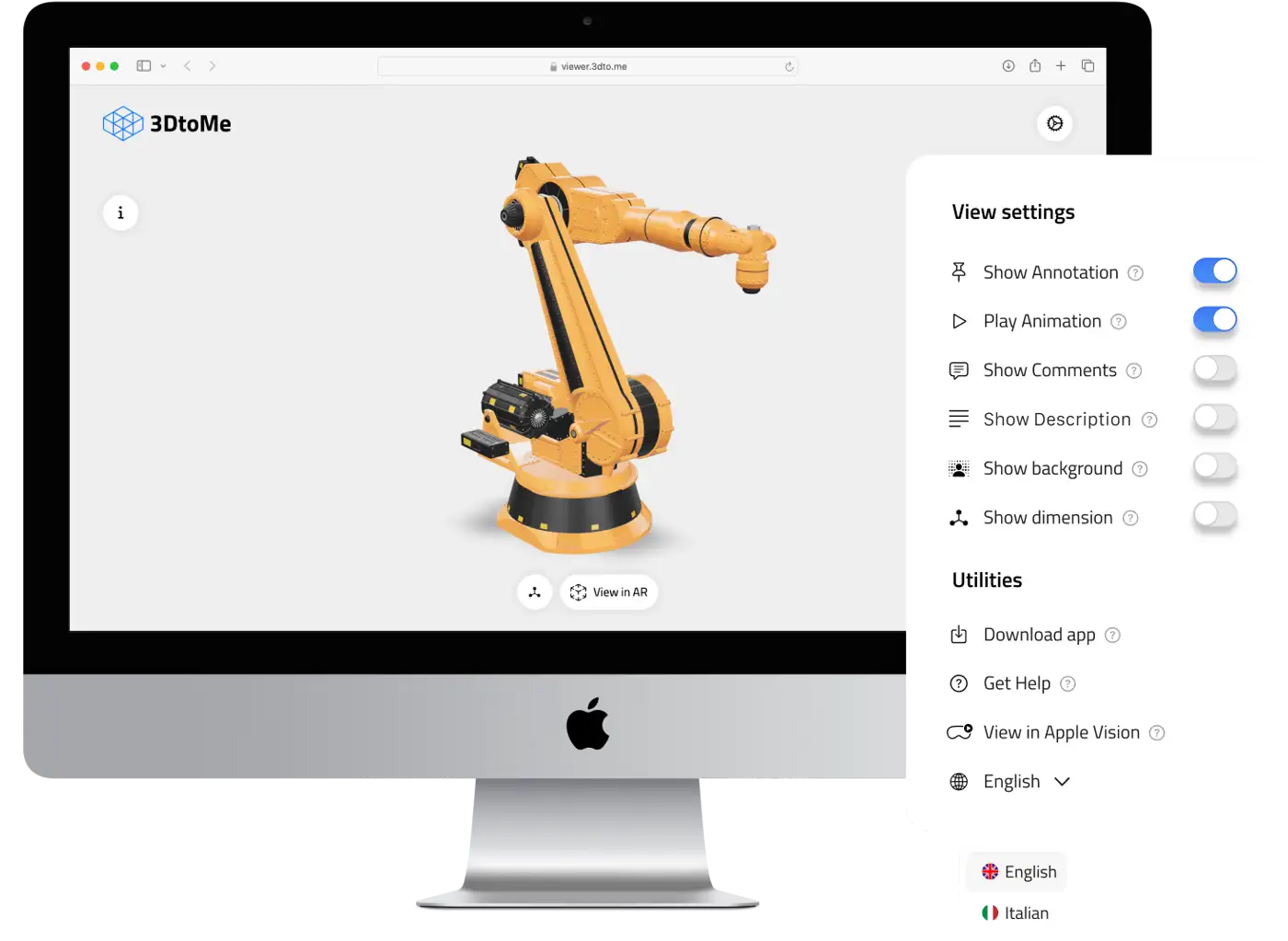
Show detailed information about your models
Show detailed information about your models
You can show detailed information about your 3D models. Display the dimensions, the weight and much more.
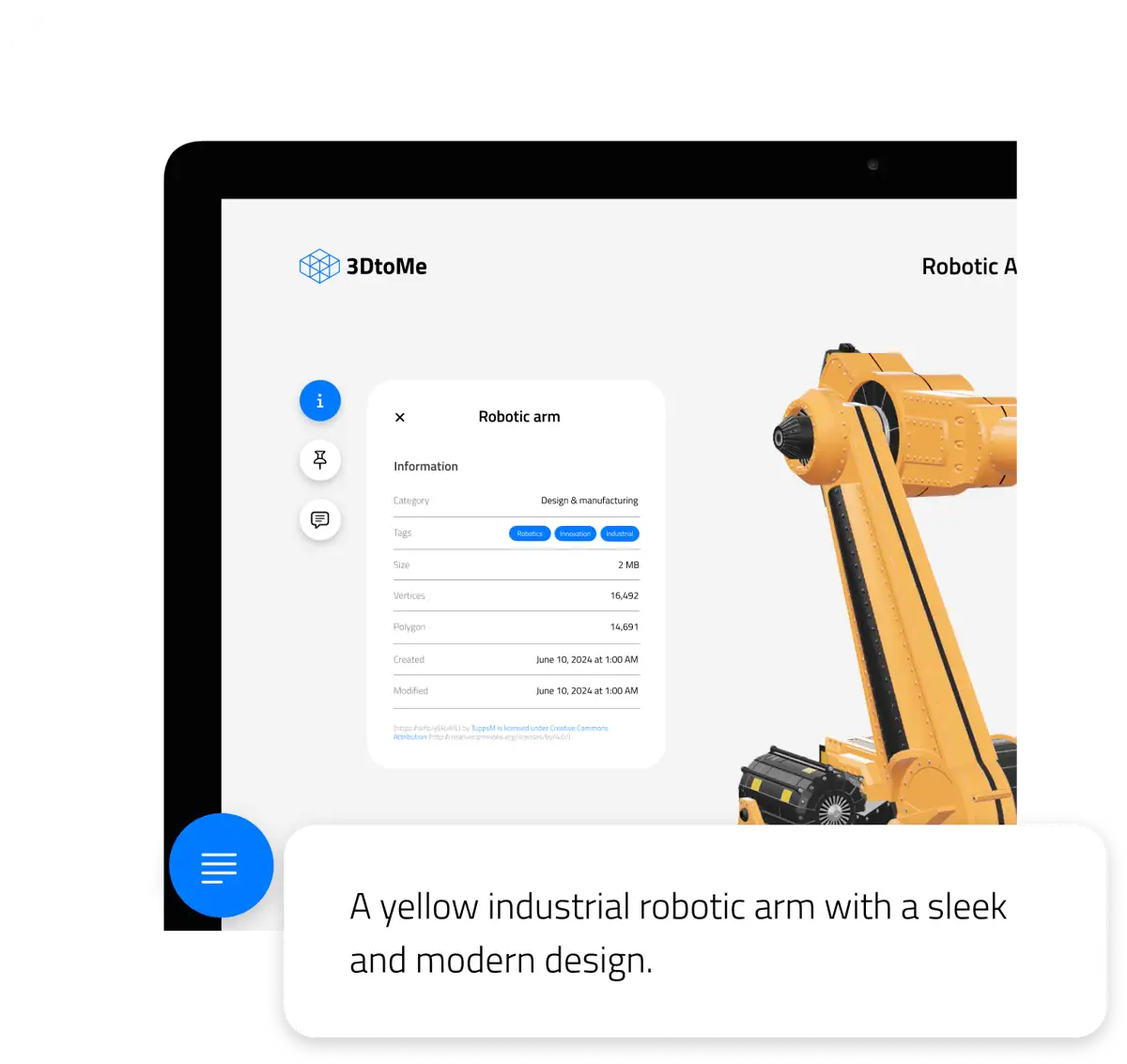
Try yourself the 3DtoMe web viewer
Pro
Try yourself the 3DtoMe web viewer
This example shows the 3DtoMe embed so you can interact with it. But, for the complete experience with all the features, take a look also at the
3DtoMe web viewerAvailable for