
Annotations
Learn how to create annotations on your 3D models with 3DtoMe and how to view them on all devices.
Annotations
Annotations are a great way to add informations to your 3D content, highlight specific areas of your model and provide additional context to your audience.
Every app and viewer in the 3DtoMe ecosystem supports annotations. You can create annotations in the 3DtoMe app and view them in the 3DtoMe viewers. You can also view them on websites inside the 3DtoMe embed.
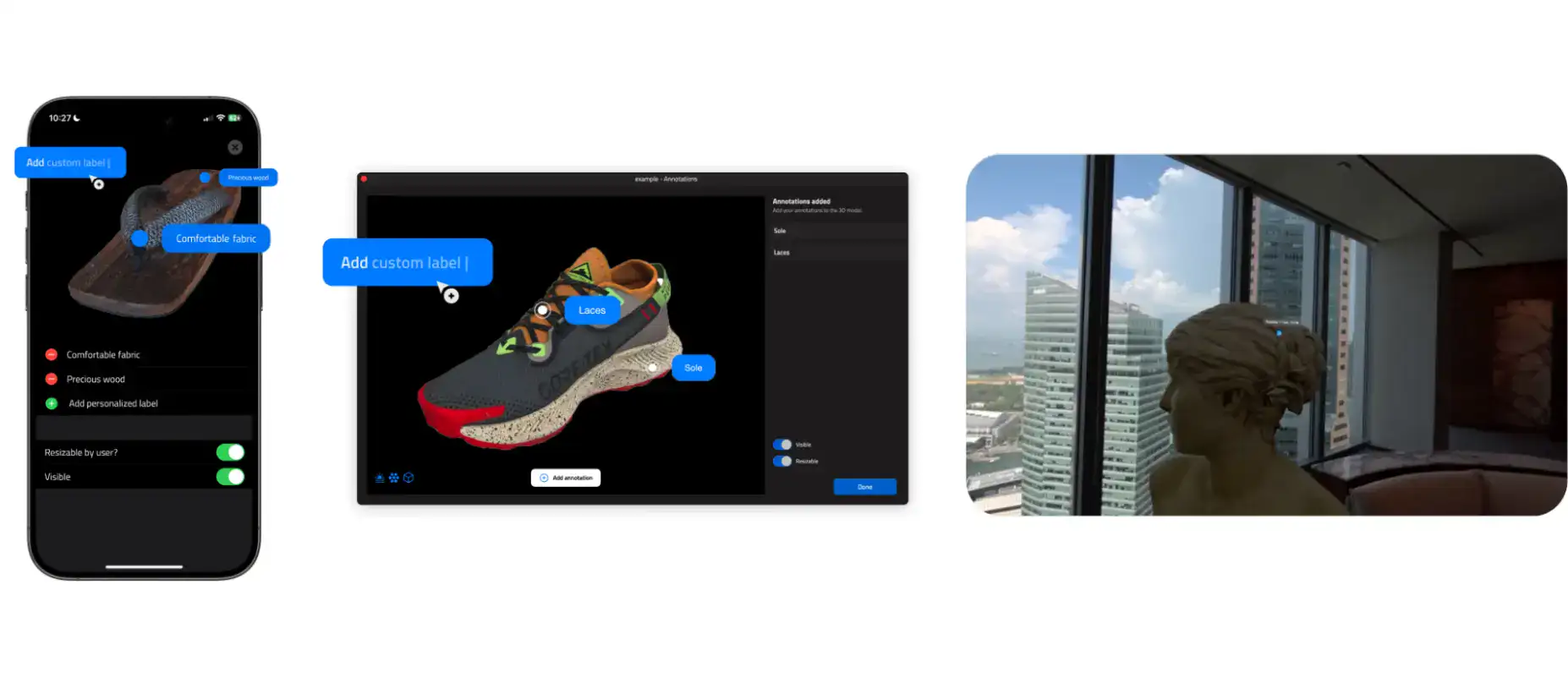
To create an annotation on 3DtoMe for iOS, follow these steps:
- Open the 3DtoMe app on your iOS device.
- Open the model you want to annotate.
- Tap the option icon in the top right corner of the screen.
- Tap on Annotations in the menu.
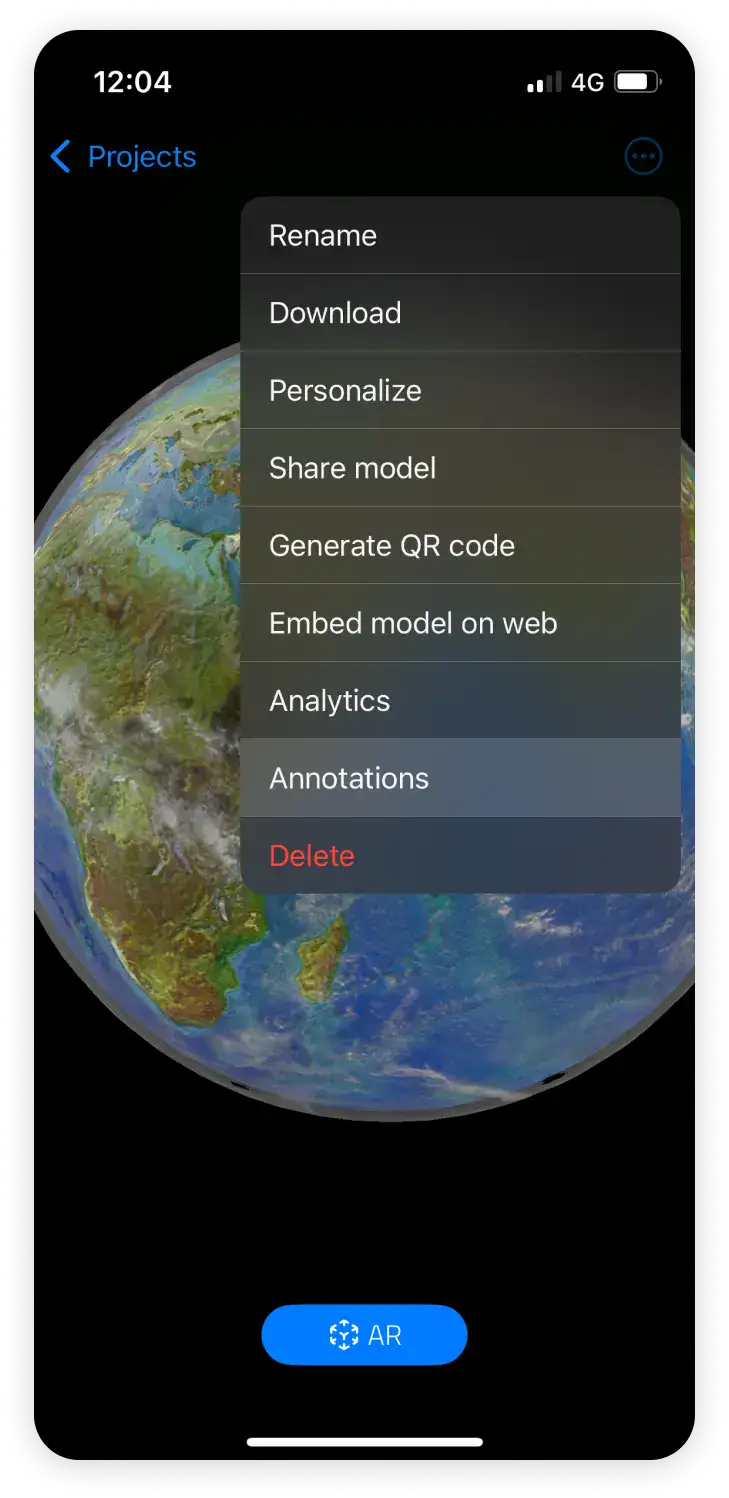
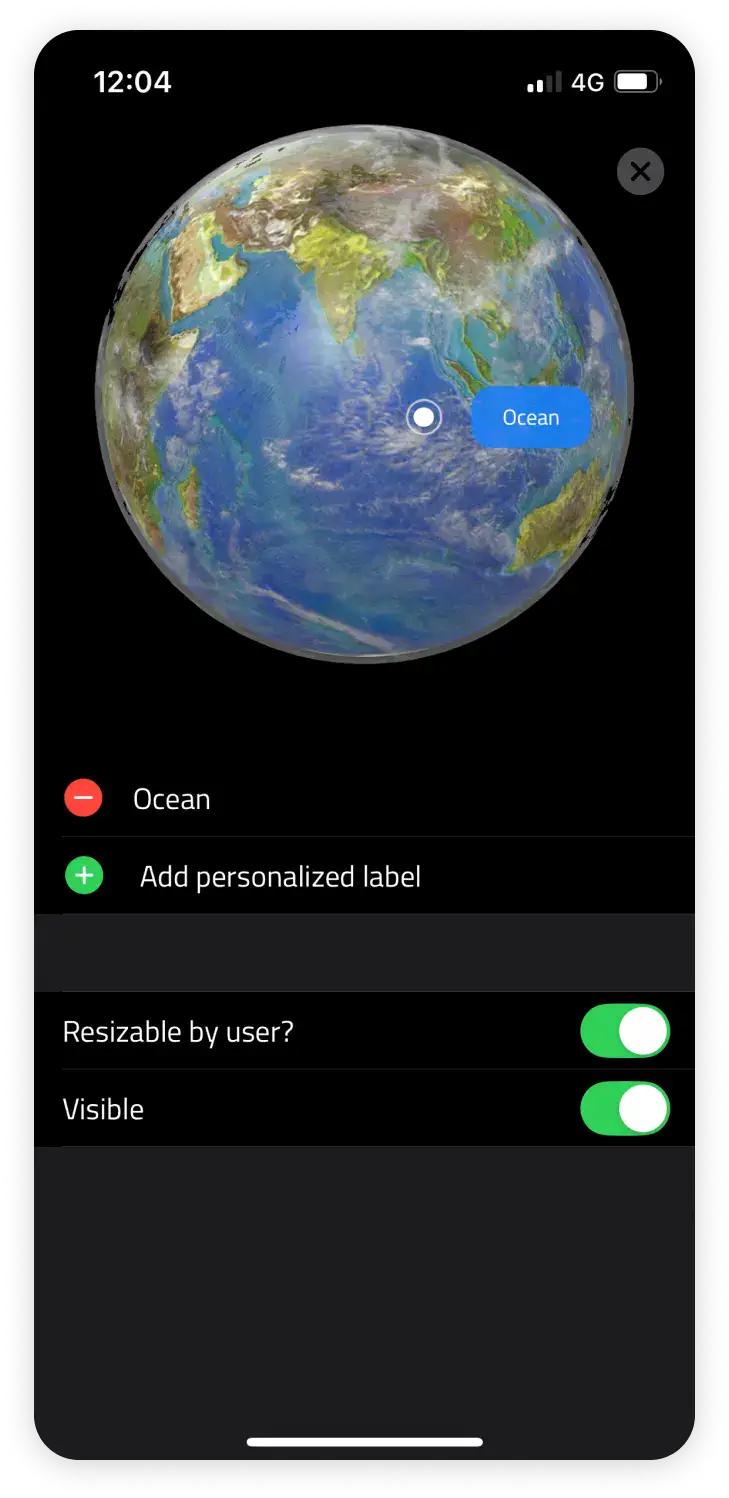
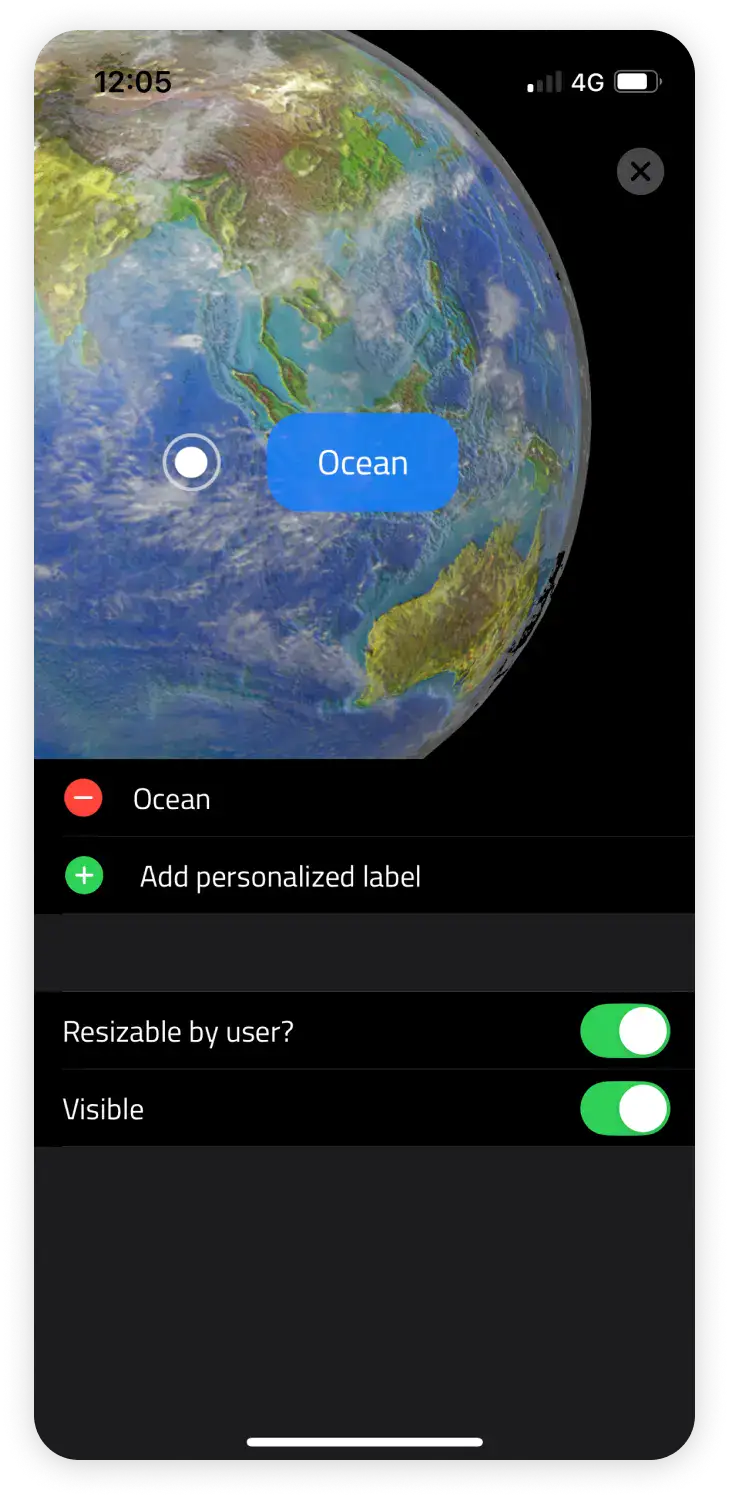
To create an annotation on 3DtoMe for macOS, follow these steps:
- Open the 3DtoMe app on your macOS device.
- Open the model you want to annotate.
- Click the pin icon in the top bar.
- Follow the instructions to create an annotation or edit an existing one.
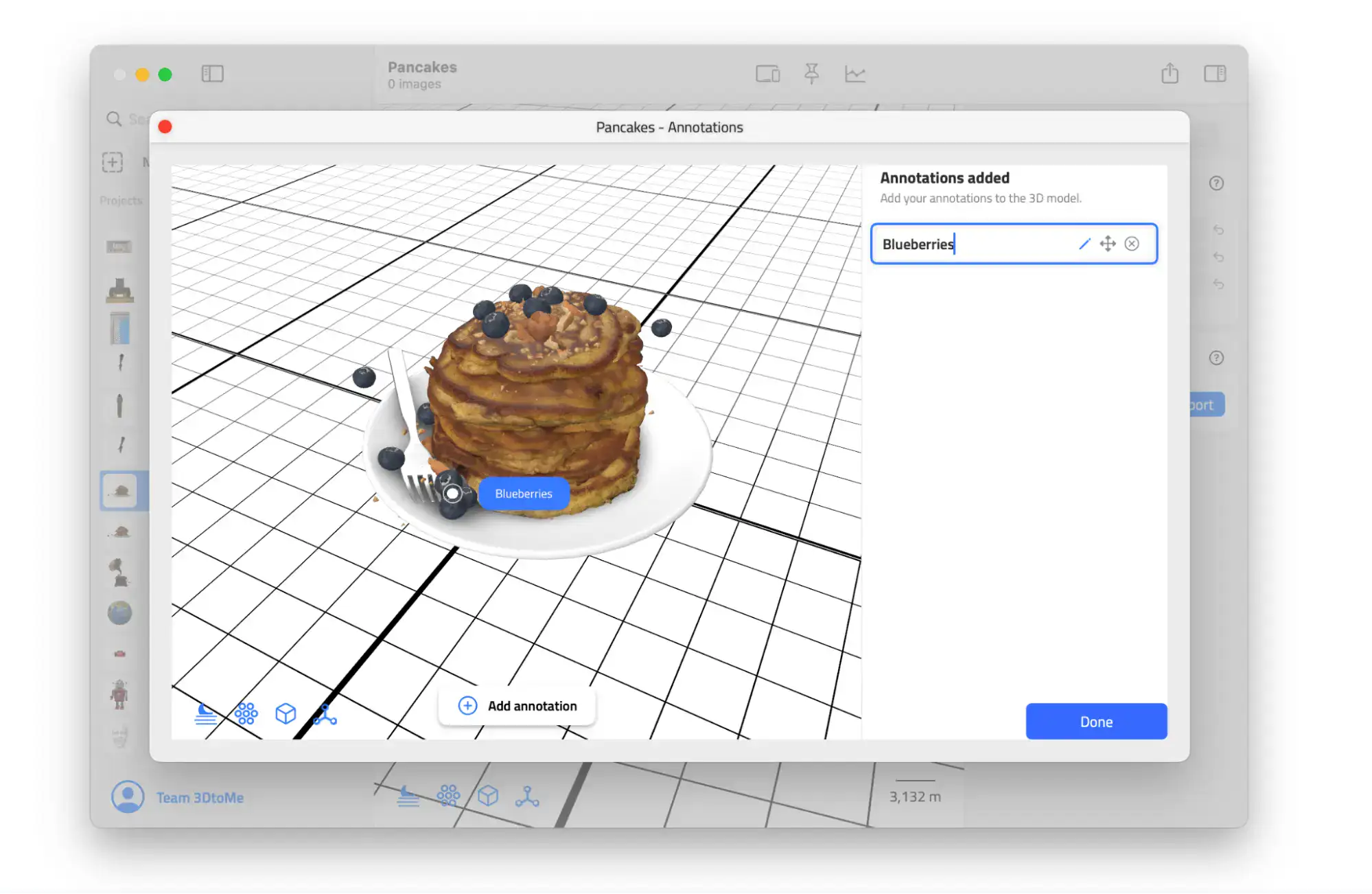
To create an annotation on 3DtoMe for visionOS and Android XR, follow these steps:
- Open the 3DtoMe app on your visionOS or Android XR device.
- Open the model you want to annotate.
- Click the pin icon in the floating menu.
- Follow the instructions to create an annotation or edit an existing one.
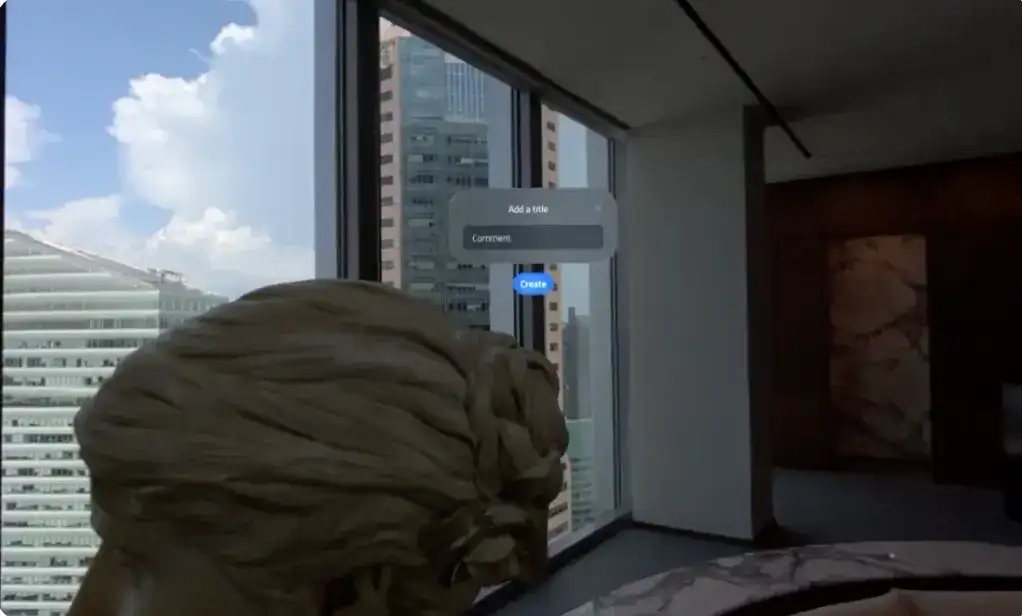
Next Steps
Still have questions?
If you still have questions, please reach out to our support team for assistance.
Contact Support