
Get web notifications about news, updates and promotions. Unsubscribe
anytime.
Get emails about news, updates and promotions. Unsubscribe anytime.
Please provide a valid email address.
How to log in to your 3DtoMe account
Learn how to log in to your 3DtoMe account and the steps to follow.
How to log in to your 3DtoMe account
To log in to your 3DtoMe account the first time, you need to sign up first and to verify your email address.
You can also Log in with Apple and, in that case, you will not need to verify your email address.
After you have signed up, you can log in to your account by following these steps:
- Open the 3DtoMe app on your device
- Enter your email address and password
- Tap on 'Log in'
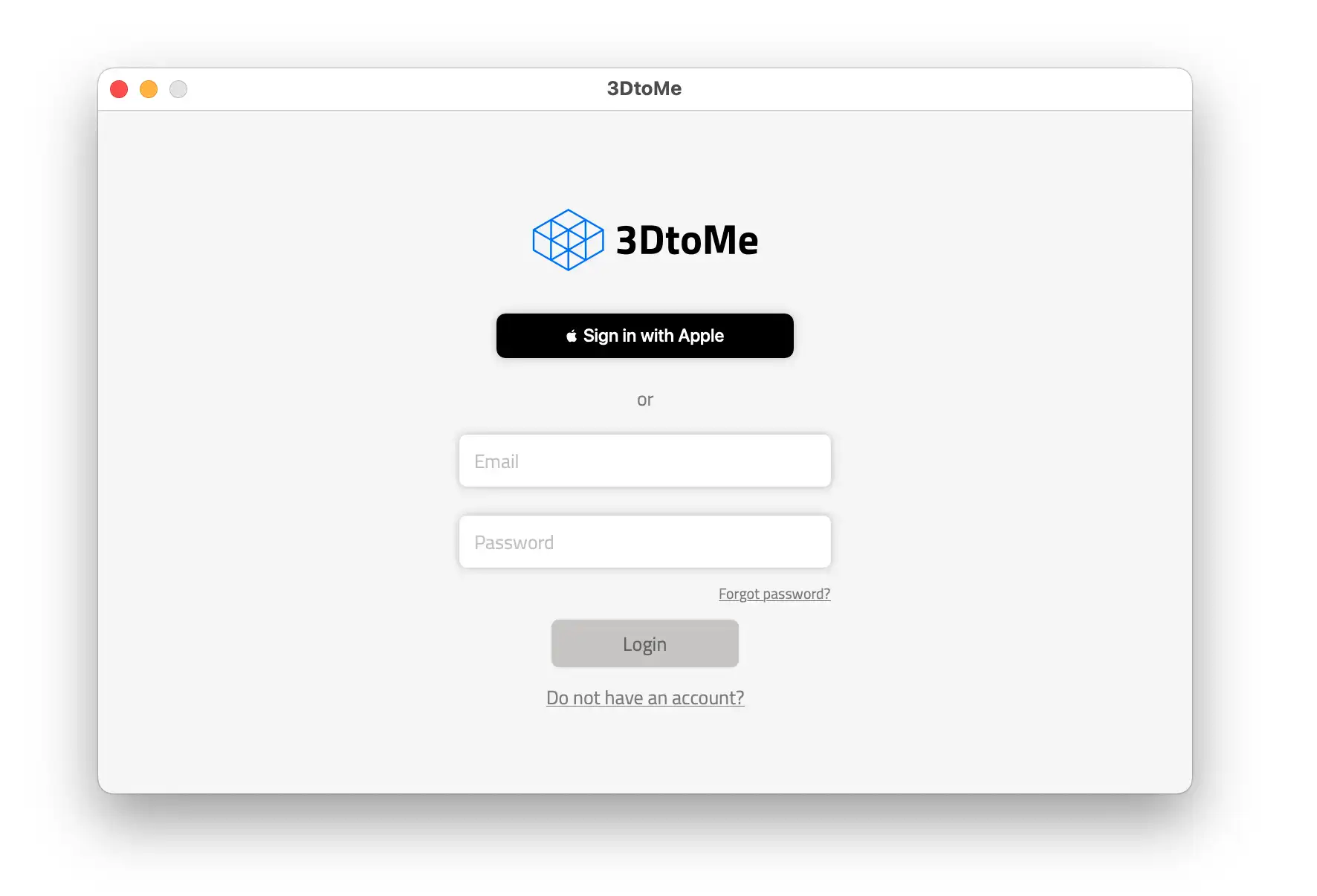
Next Steps
- Learn how to sign up for a 3DtoMe account.
- Learn how to buy 3DtoMe products.
Still have questions?
If you still have questions, please reach out to our support team for assistance.
Contact Support