
Get web notifications about news, updates and promotions. Unsubscribe
anytime.
Get emails about news, updates and promotions. Unsubscribe anytime.
Please provide a valid email address.
Reset Password
Learn how to reset your 3DtoMe passwordv and how to change it from inside the app.
Forgot your password?
If you forgot your password, you can reset it by following these steps:
- Open the 3DtoMe app on your device
- In the login screen, tap on 'Forgot your password?'
- Enter your email address
- Check your email inbox for a password reset email
- Follow the instructions to reset your password
Change your password from inside the app
If you want to change your password, you can do so by following these steps:
- Go to the 3DtoMe app (every platform)
- Tap on your user icon
- Tap on 'Change Password'
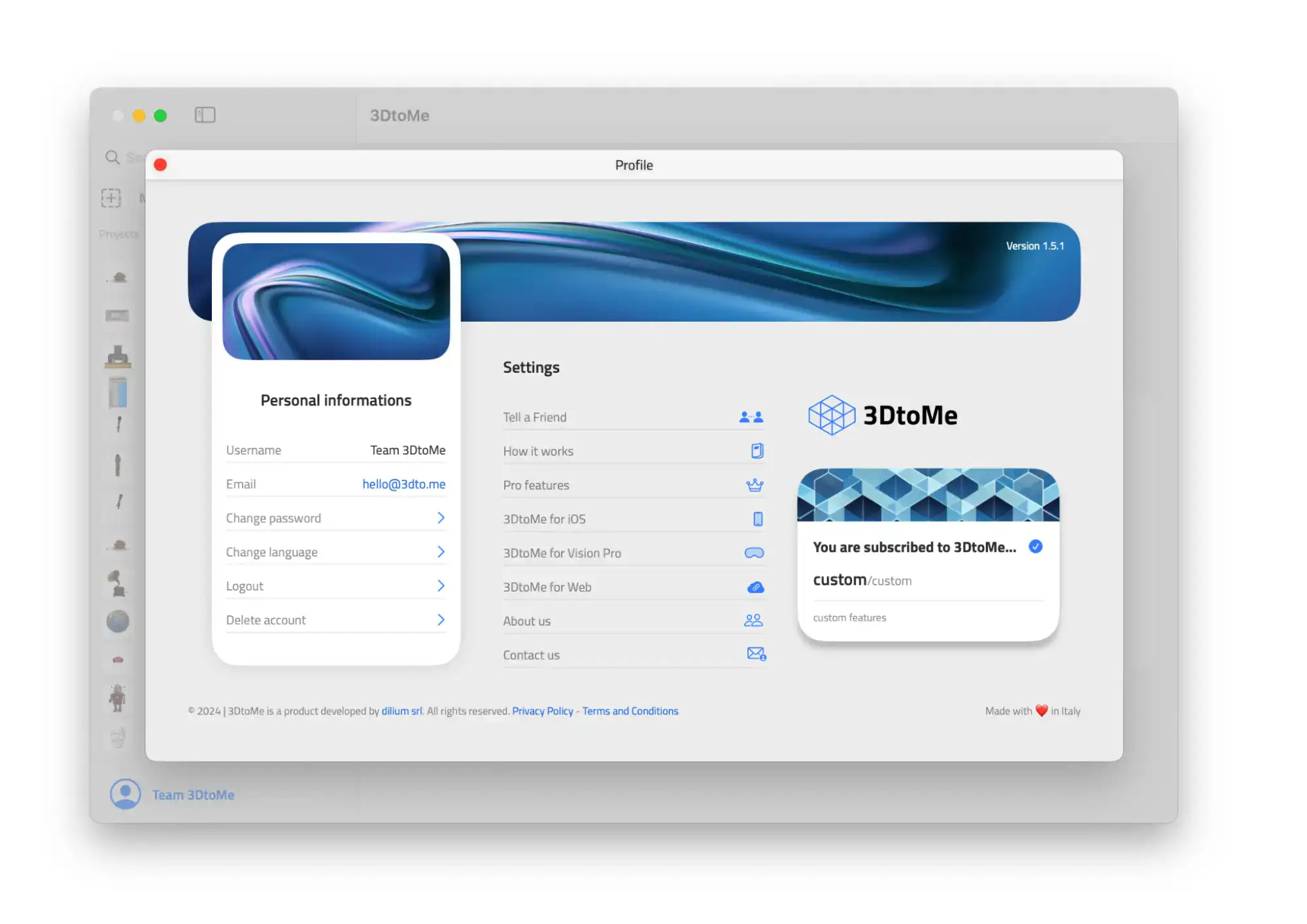
Next Steps
- Learn how to sign up for a 3DtoMe account.
- Learn how to log in to your 3DtoMe account.
- Learn how to buy 3DtoMe products.
Still have questions?
If you still have questions, please reach out to our support team for assistance.
Contact Support