
Web Interface
3DtoMe for web is a system of viewers that allows you share, view and interact with 3D models on the web.
Overview
The 3DtoMe web interface provides a comprehensive system of viewers, enabling users to share, view, and interact with 3D models directly on the web.
This caracteristic makes 3DtoMe capable of being used on any device with a web browser, such as desktops, laptops, tablets, smartphones and even VR headsets.
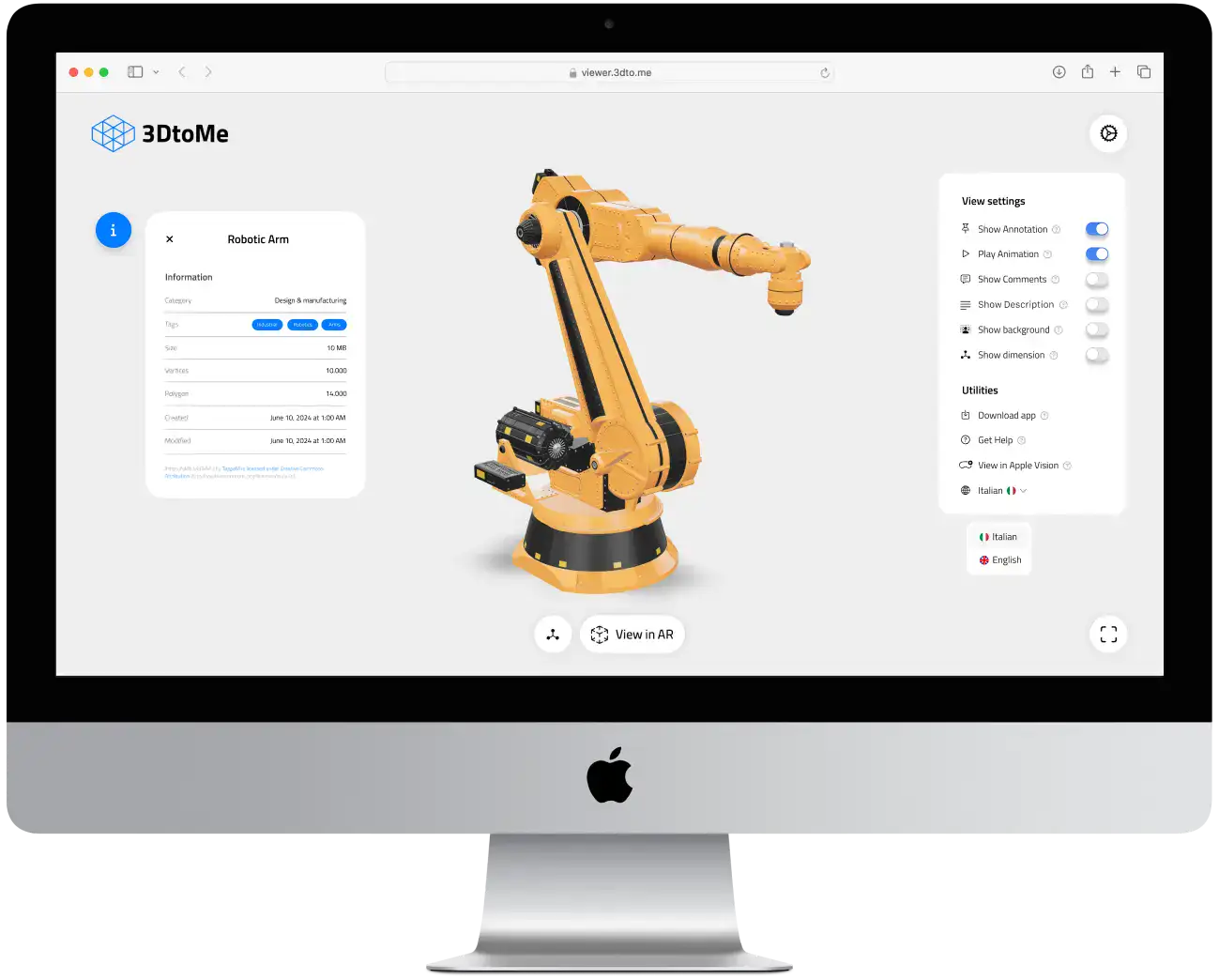
There are some difference between the embed version and the viewer version. Next, we will explain the main UI elements and features of the two versions.
Web embed version
The 3DtoMe Embed version is a web viewer that allows you to embed 3D models on your website or e-commerce with a simple code snippet.
It is a lightweight and fast viewer and don't bring the full features of the 3DtoMe Viewer version.
It is perfect for e-commerces and websites that need to show 3D models in a simple and fast way.
Web embed interface
The embed version is a simple viewer that allows you to view and interact with 3D models on the web.
It contains the 3D model with the ability to rotate and zoom it, a fullscreen button and a button to open the AR mode on supported devices.
If you click on the AR button and you're on a devide that don't support AR (like a desktop), a QR code will be shown to allow you to scan it with your smartphone and open the AR mode.
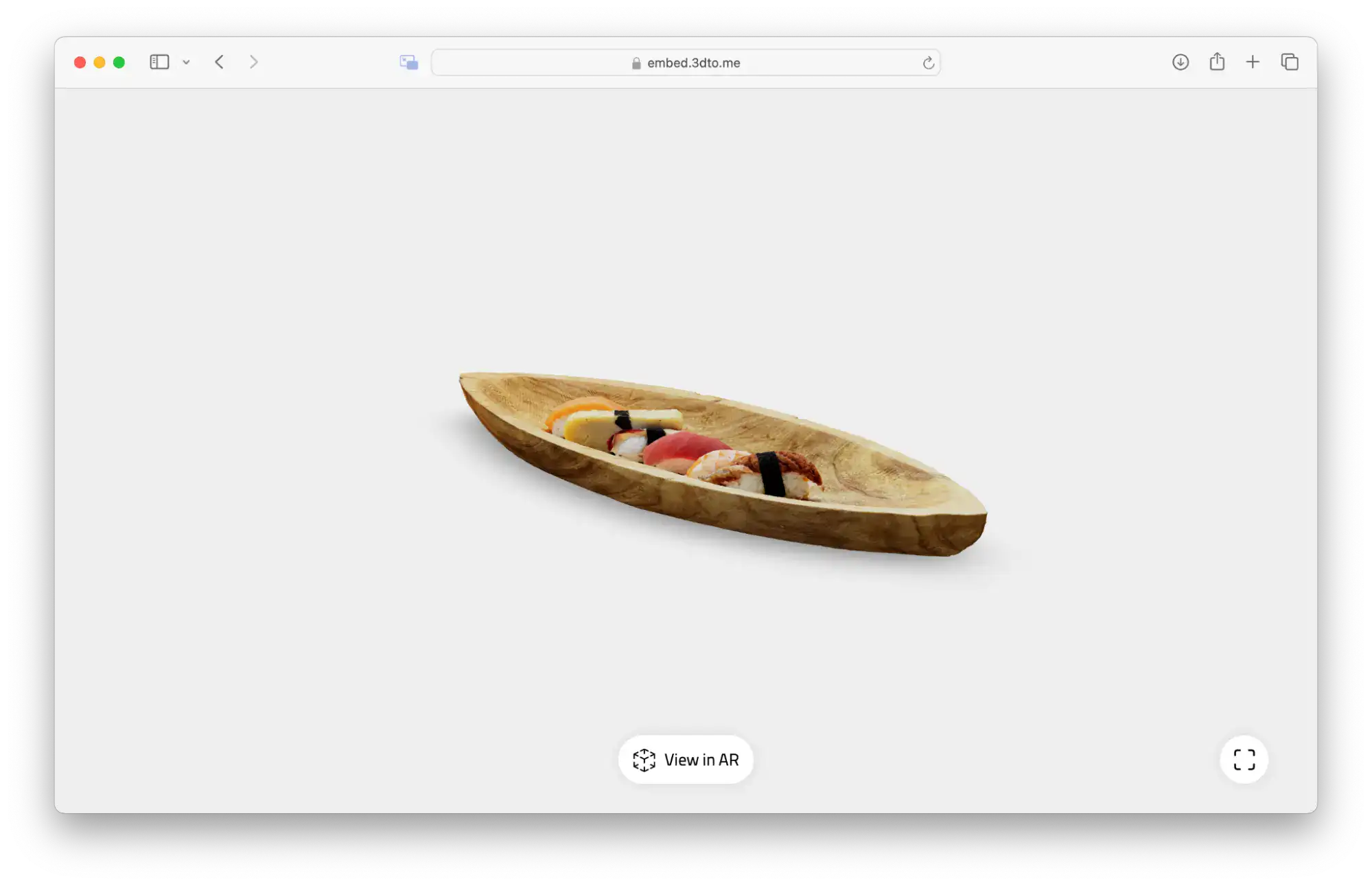
Web viewer version
The 3DtoMe Viewer version is a web viewer that allows to view, interact and see more informations about the 3D models.
It is a full-featured viewer that brings all the power of the 3DtoMe system to the web.
It is perfect for websites that need to show 3D models with more informations and interactions.
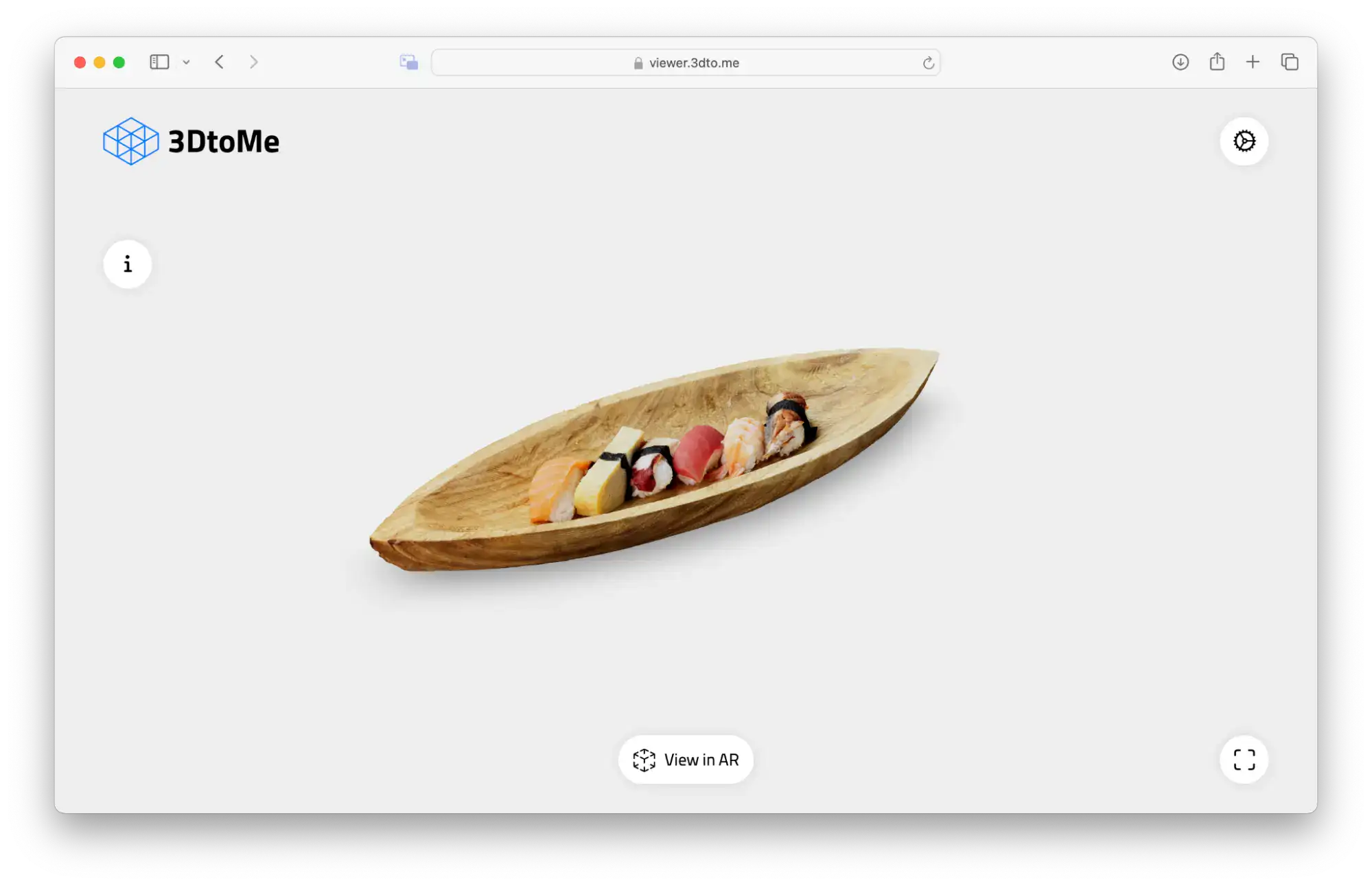
Web viewer interface
The viewer version is a full-featured viewer that allows you to view, interact and see more informations about the 3D models.
It contains:
- The 3D model with the ability to rotate and zoom it
- A fullscreen button
- A button to open the AR mode on supported devices
- A button to open the model informations
- A button to open the model settings
The model informations contains:
- The model name
- The model category
- The model tags
- The model size
- The model vertices
- The model triangles
- The model creation date
- The model modification date
Based on your plan and its related features, you can also see:
- A button for the model annotations
- A button for the model comments
Next Steps
- Discover all the features of 3DtoMe.
- Learn how to embed 3DtoMe on your website.
Still have questions?
If you still have questions, please reach out to our support team for assistance.
Contact Support