
Share with QR code
Learn how to share your 3DtoMe model using a QR code and how to customize the QR code content.
Generate QR Codes
QR codes are a great way to share your 3DtoMe model with others. You can generate a QR code for your model and share it with anyone, anywhere, and on any device. You can also print the QR code and display it in a physical location for others to scan.
Here's how you can share your 3DtoMe model using a QR code:
- Open the 3DtoMe app, on the device you want, and select the model you want to share.
- Click on the Share icon or, if you are on iOS, options and then Generate QR code.
- Download the QR code to your device share it with the Share button.
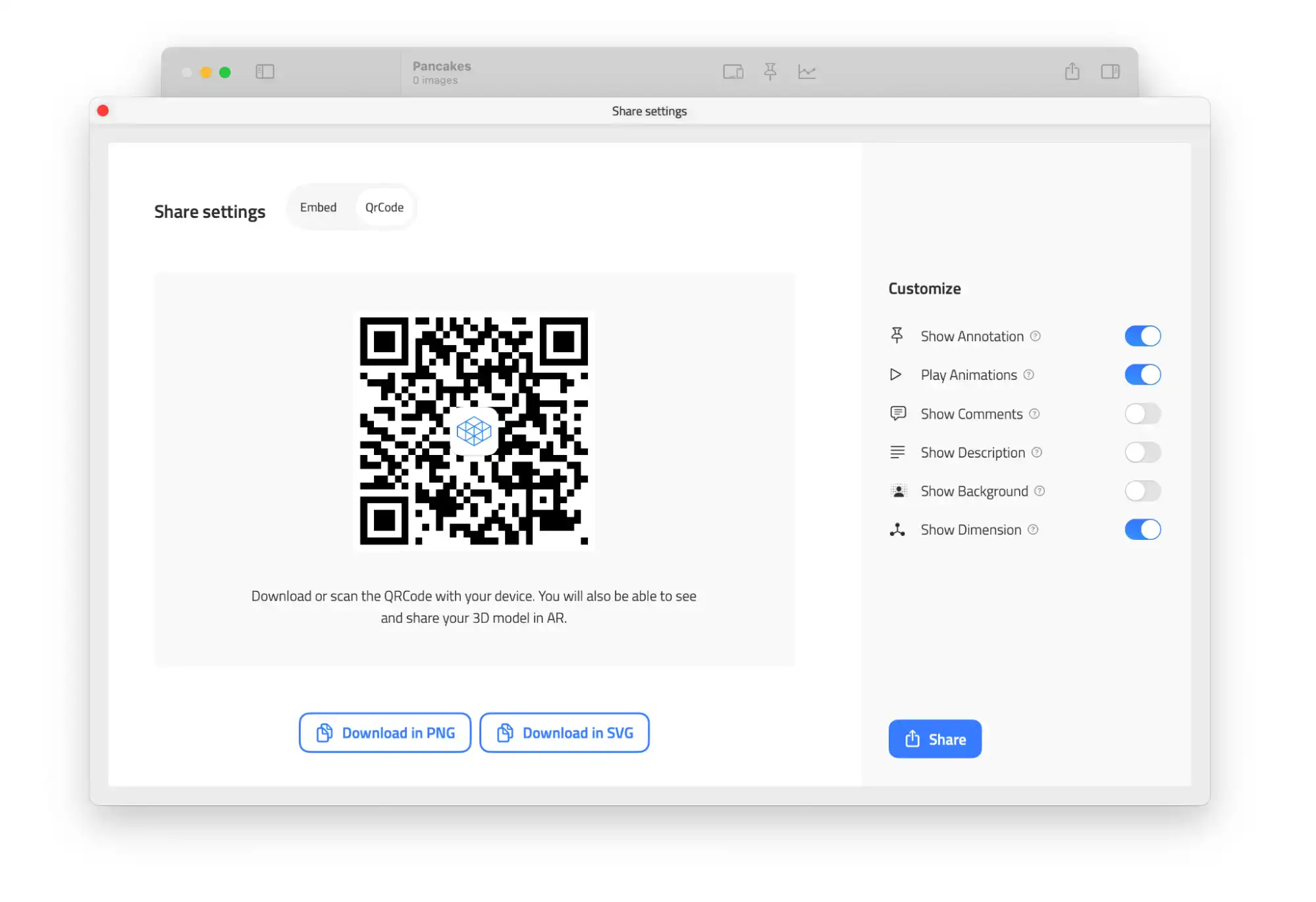
Customize QR Code content
You can customize the content of the viewer that opens when the QR code is scanned. This allows you to provide additional information about your model, such as show background, annotations, comments, dimensions, description, and more.
You can do this only in the 3DtoMe for macOS app.
Next Steps
- Discover how to Share with QR code.
- Learn how to Embed 3D model.
Still have questions?
If you still have questions, please reach out to our support team for assistance.
Contact Support