
Photogrammetry on macOS
Learn how to use photogrammetry on macOS to create high quality 3D models of Objects starting from photos.
Overview
The photogrammetry on 3DtoMe for macOS is the most advanced way to create high quality 3D models of objects compared to the photogrammetry on iOS devices.
3DtoMe for iOS uses the same technology but, due to the limitations of the hardware, the quality of the 3D models can't be customized and the process is more automatic.
This is why we recommend you to use 3DtoMe for macOS if you want to create very high quality 3D models of objects and environments.
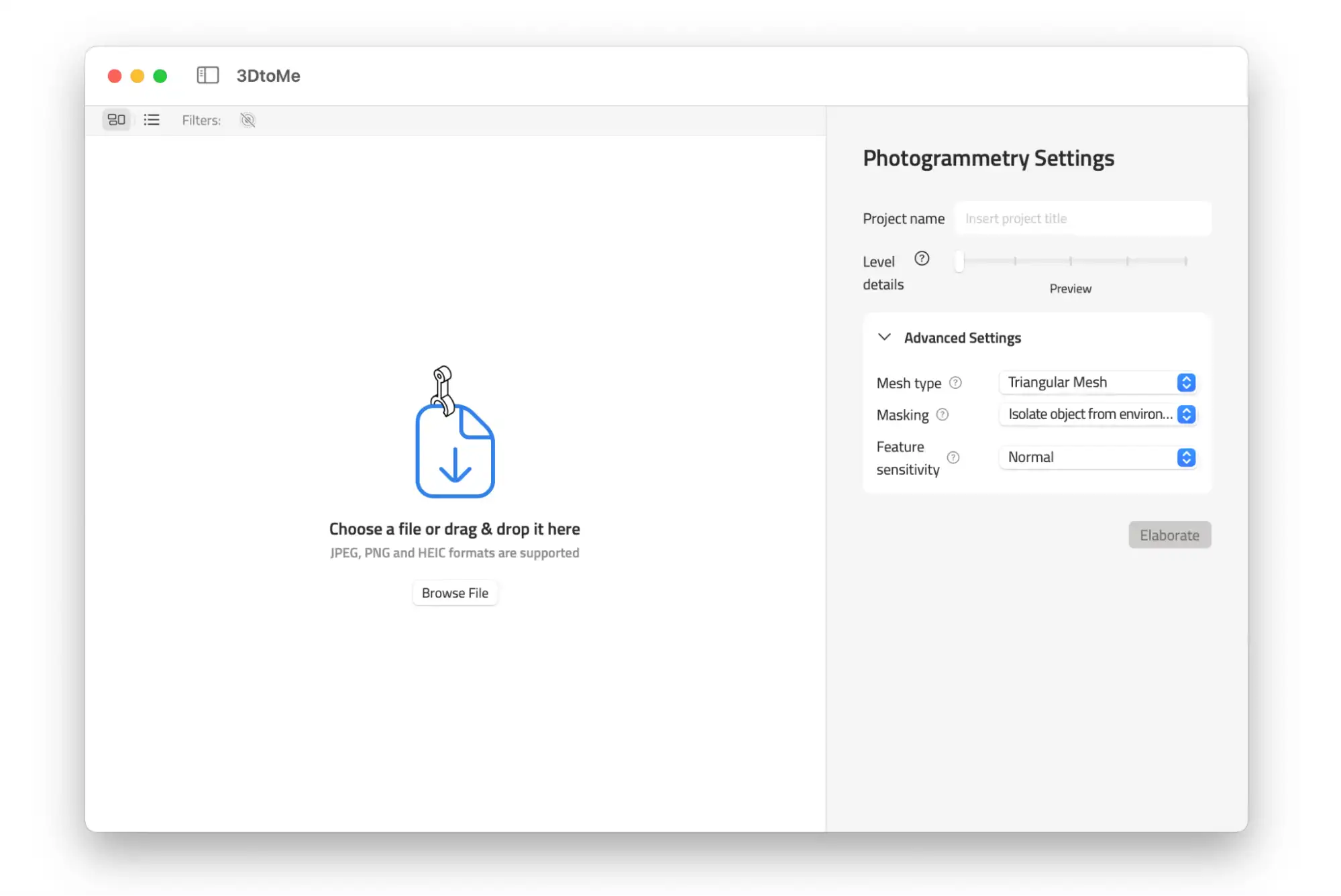
Load the photos
After choosing the photogrammetry method, you must load the photos of the object that you want to create the 3D model of.
You can load photos taken with iPhones (better if taken with iPhones with LiDAR sensor, the depth informations are saved in the photos and can be used to improve the quality of the 3D model) or taken with any other smartphone or camera.
The more photos you load, the better the quality of the 3D model will be. The minimum number of photos is 20, but we recommend you to load at least 50 photos to have a good quality 3D model.
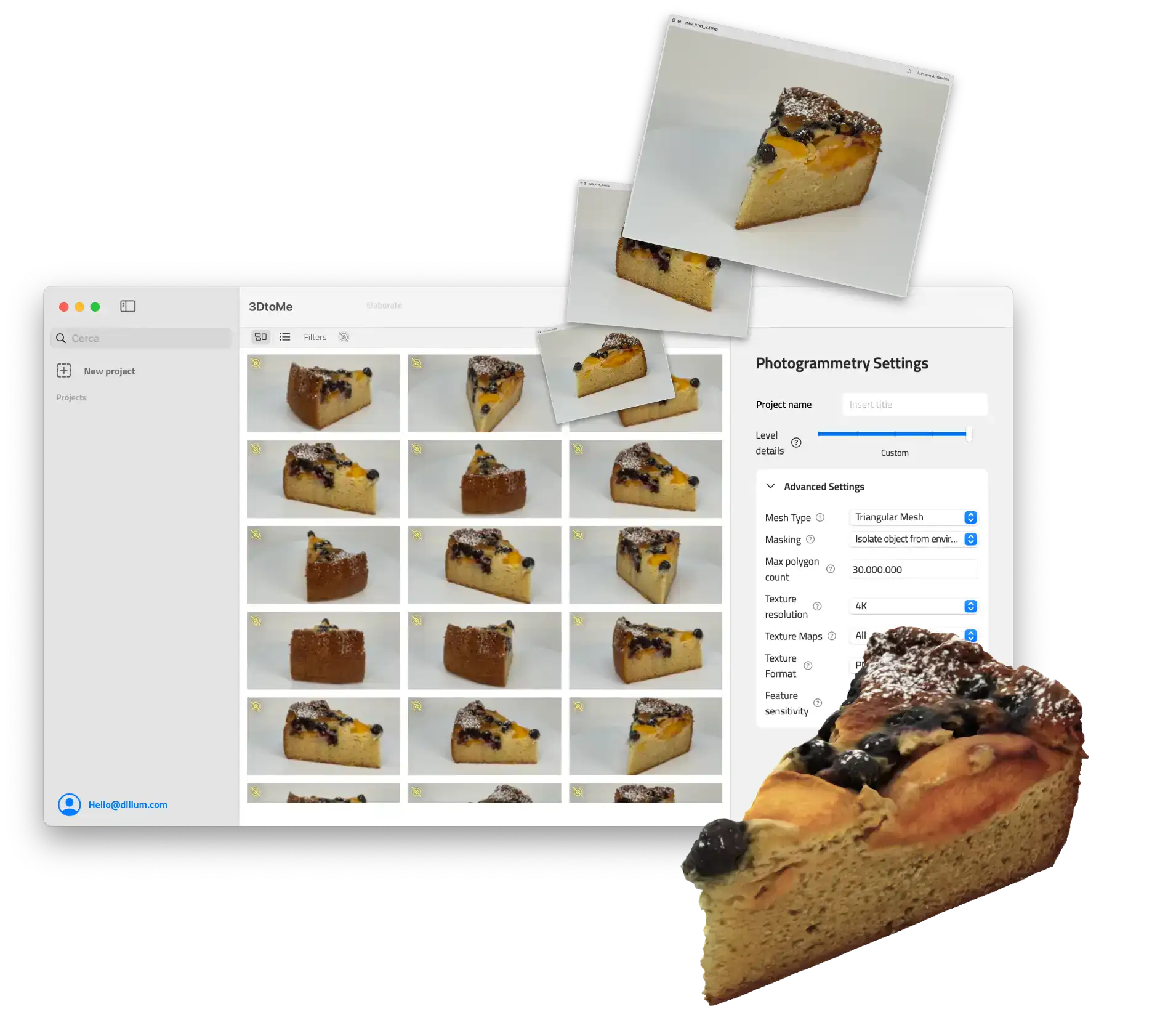
Choose the quality
We recommend you to choose the quality of the 3D model based on the use you want to do of it.
For example, if you want to embed the 3D model in a website, you can choose the lower quality to reduce the size of the 3D model and the loading time of the website.
Every level of detail corresponds to a different size, number of polygons and a different quality of the textures.
Also, the higher the quality, the longer the creation process will take.
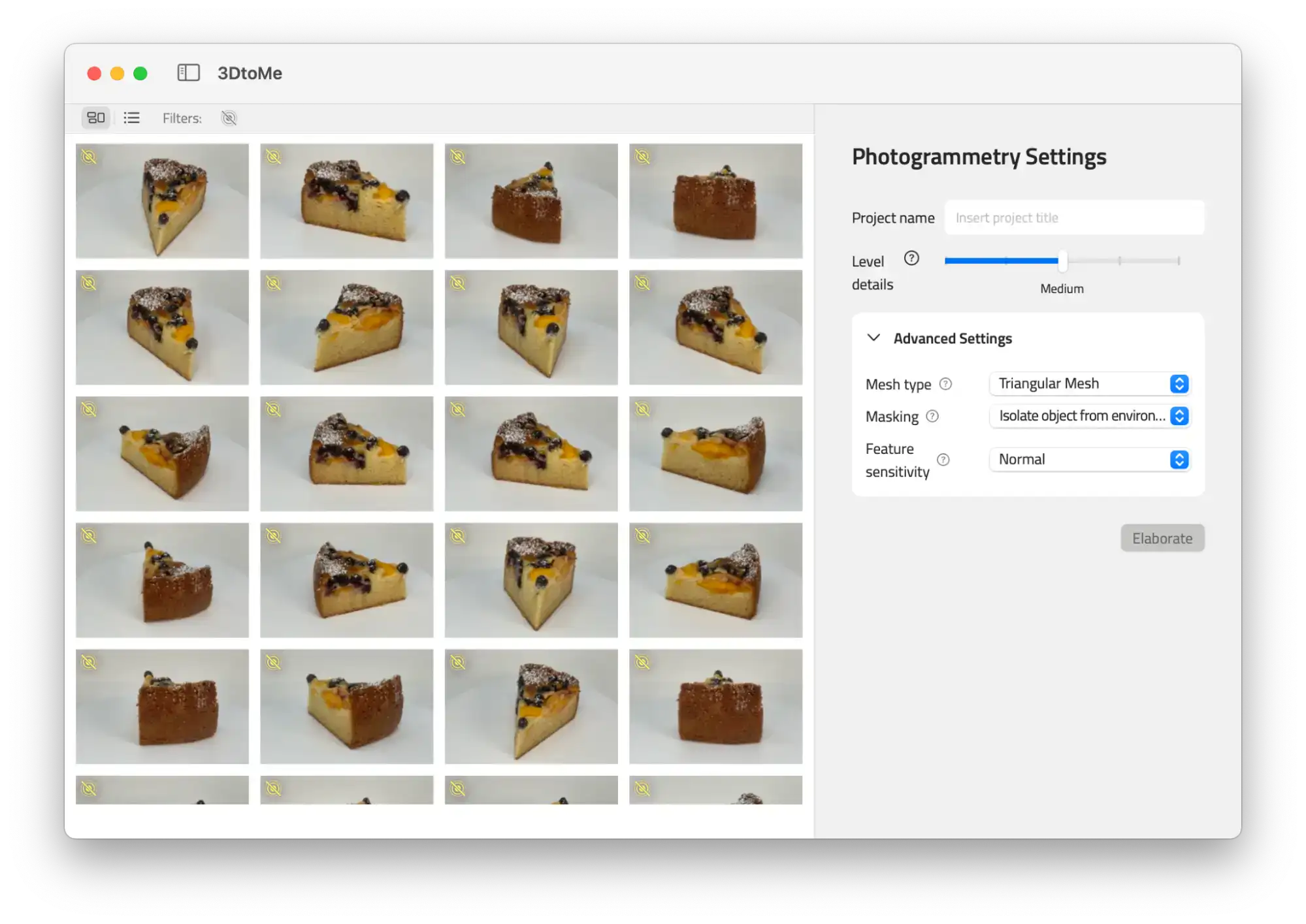
Tri or Quad mesh option
You can also choose some advanced options to customize some aspects of the 3D model output.
For example, you can choose between two different types of mesh generation: the triangle mesh and the quad mesh.
The triangle mesh is the default option and generate a 3D model with triangles. This mesh is more common, it's optimized for real-time rendering and it's the best choice for most of the use cases where you want to visualize the final 3D model.
The quad mesh is an alternative option that generate a 3D model with quads. This mesh is less common, it's optimized for 3D printing, modeling, sculpting and animation and it's the best choice if you want to edit the 3D model in a 3D modeling software.
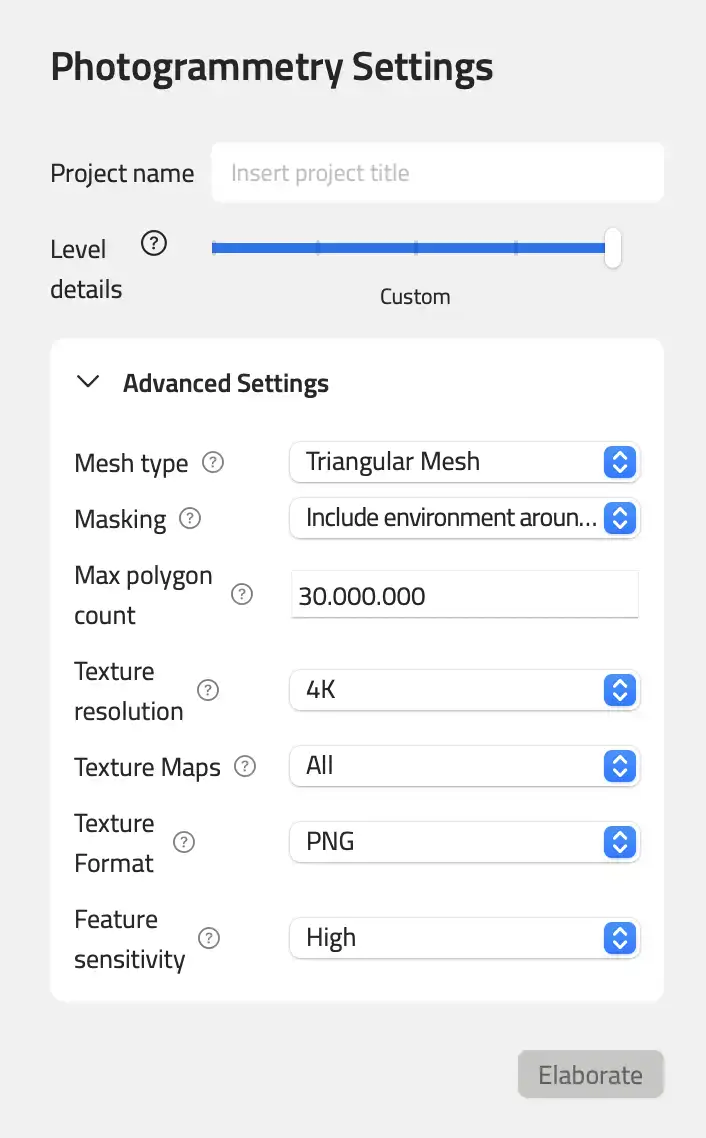
Other options
With the Masking option you can choose to get only the 3D model of the object or the 3D model of the object with also the environment.
With the Feature sensitivity option you can choose the sensitivity of the feature detection algorithm. The higher the sensitivity, the better the quality of the 3D model and the textures on it will be, but the longer the creation process will take.
Next Steps
- Discover how to create 3D models of objects on iOS with Object Mode.
- Discover how to create 3D models of objects and environments on iOS with Area Mode.
- Find out how to obtain a good 3d model with the best practices for photogrammetry.
Still have questions?
If you still have questions, please reach out to our support team for assistance.
Contact Support